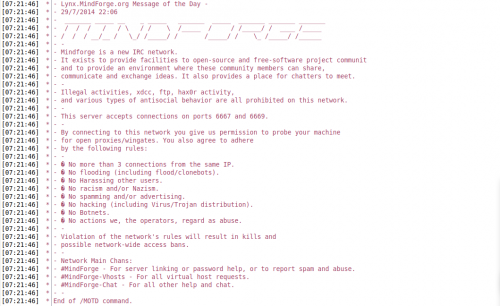Difference between revisions of "Module:Block Motd"
Jump to navigation
Jump to search
(Module Info for block_motd added) |
m (Format Changes) |
||
| Line 1: | Line 1: | ||
| − | |||
This module blocks the message of the day that is normally sent to you when you connect to an IRC Network (Example of a Message of the Day Below) | This module blocks the message of the day that is normally sent to you when you connect to an IRC Network (Example of a Message of the Day Below) | ||
[[File:MOTD.png|500px|Example Message of the Day]] | [[File:MOTD.png|500px|Example Message of the Day]] | ||
| − | + | = Usage = | |
| − | + | == Arguments == | |
This module takes no arguments | This module takes no arguments | ||
| − | + | == Commands == | |
This module has no commands | This module has no commands | ||
| − | + | == Known Issues == | |
The module will retain message of the day info in your playback buffer, therefore to completely block the message of the day, you will either need to reconnect to the IRC network to clear the saved playback buffer. | The module will retain message of the day info in your playback buffer, therefore to completely block the message of the day, you will either need to reconnect to the IRC network to clear the saved playback buffer. | ||
[[Category:Modules]] [[Category:Network_Modules]] [[Category:User_Modules]] | [[Category:Modules]] [[Category:Network_Modules]] [[Category:User_Modules]] | ||
Latest revision as of 15:34, 20 June 2020
This module blocks the message of the day that is normally sent to you when you connect to an IRC Network (Example of a Message of the Day Below)
Usage
Arguments
This module takes no arguments
Commands
This module has no commands
Known Issues
The module will retain message of the day info in your playback buffer, therefore to completely block the message of the day, you will either need to reconnect to the IRC network to clear the saved playback buffer.